
What’s New in Qlik Cloud
– August 2024 Updates –
Welcome to the next edition of the ‘What’s New in Qlik Cloud’ blog for August 2024. This month’s blog is longer than usual, due to the exciting launch of Qlik Answers. This new extension to Qlik Cloud enables finding answers to questions applied against your private unstructured data. Qlik continues to enhance the Qlik Cloud platform to improve the general user experience with a new platform navigation and other enhancements to the functionality. Qlik Cloud Data Integration is focusing on enhancements to data transformation, with the data transformation flow being added to the Transform component of a QCDI project.
Authors: Roger Gray, BI Manager & Tom Cotterill, BI Consultant, at Climber.
Data Analytics
Welcome to the latest update for Qlik Cloud! We’re excited to introduce several new features designed to enhance app customisation, improve user experience, and streamline your data analysis and reporting processes. Read on to learn more about these fantastic new additions.
1. Qlik Answers
We’re excited by the launch of Qlik Answers, a cutting-edge tool designed to harness the potential of unstructured data using Large Language Models (LLMs). Qlik Answers offers an end-to-end Retrieval-Augmented Generation (RAG) solution, making it easier than ever for users to interact with and derive insights from their data. Read on to learn more about these fantastic new additions.
Qlik Answers consists of two major components: Knowledge Bases and Assistants.
Knowledge Bases
The comprehensive knowledge base repository can be built from these file formats: PDF, DOCX, PPTX, TXT, MD, HTML, ODT, RFT. There are eight types of connectors utilising filters and regular expressions to define how data is added. The connectors are: Qlik Catalog, Amazon S3 and S3 V2, Dropbox, SharePoint, Azure Storage, Google Cloud Storage, and SFTP. The unstructured data is stored in vector databases where users can set daily indexing schedule, track changes in data sources, and view the history of indexed documents. Access control defines which users can query and view data from different sources, simplifying data governance and security.
Assistants
Assistances provide an interactive Q&A experience where users can ask questions about information in connected knowledge bases. The user can provide feedback on the quality of answers which is used to enhance the quality of future answers. The assistant greets the user with a welcome message and conversation starters, to guide users in their first interactions. Audit Admin users can review all threads, monitor feedback, and correct inaccuracies to ensure future answers are precise.
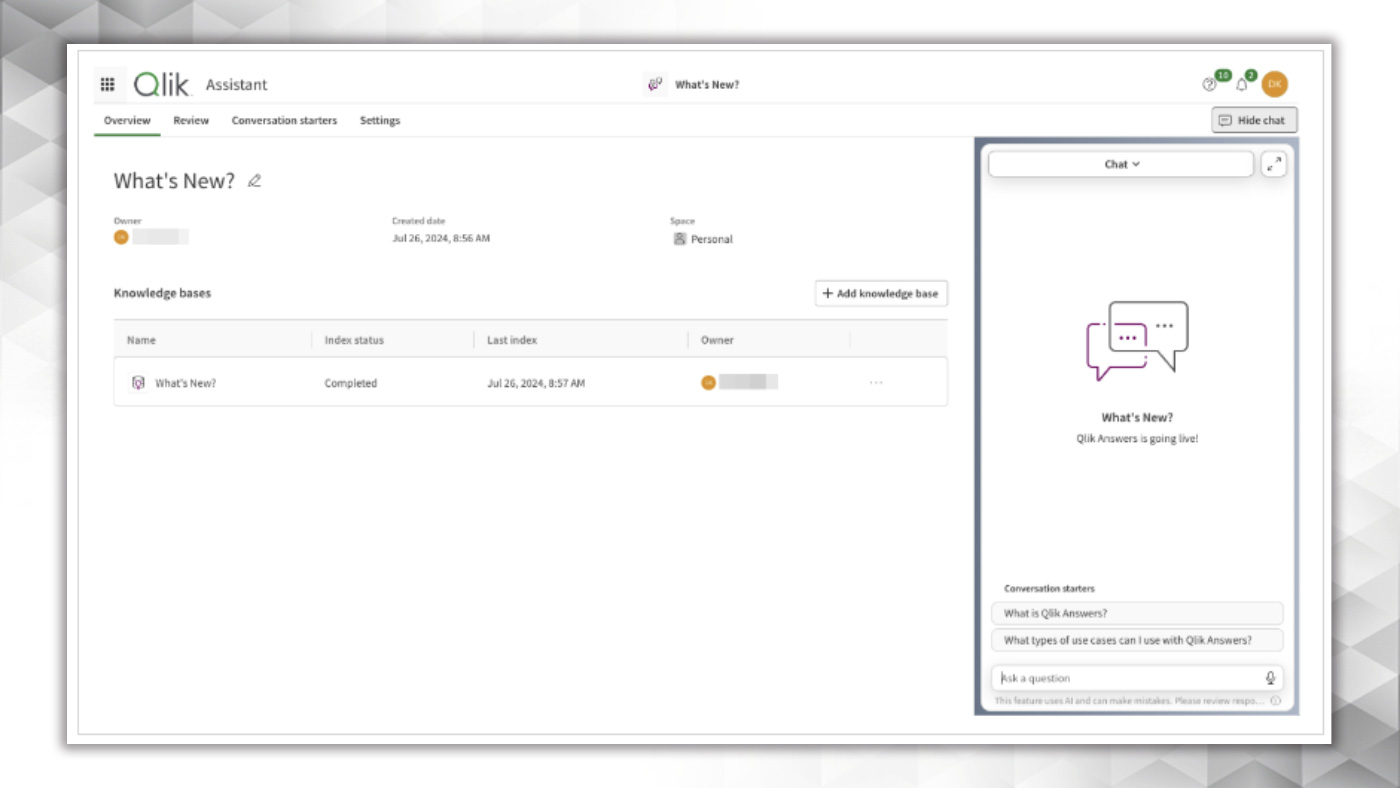
2. Changes to Platform Navigation
Qlik has made significant changes to platform navigation to enhance user experience and accessibility. These changes aim to streamline navigation and improve overall usability, ensuring a smoother and more intuitive experience for all users. To manage the transition to the new navigation an enable switch is the Qlik Management Console. We recommend adopting the new navigation, as this will become the standard in the future.
Activity Centres: Introduced as a common anchor point with the waffle menu in the top-left corner, making it easier to navigate the platform.
Focused Areas: Separate areas for consuming insights and creating analytics.
Content Curation: Allows administrators to curate content and insights for consumers.
Parallel Interactions: Enables all users to interact with Insight Advisor Chat and browse content simultaneously.
3. Improvements to Sheet Navigation, Interaction, and the Left Asset Panel
To go with the platform navigation change, Qlik has introduced three great additions to sheets and the asset panel:
Sheet Navigation in Left Asset Panel: Moved for easier access alongside Bookmarks and Notes.
Sheet Grouping: Organise and find sheets more efficiently.
Pinning and Resizing: The left asset panel can now be pinned and resized, making it more readable and flexible.
4. Tabular Reporting Enhancements
Qlik Cloud tabular reporting capabilities have been enhanced to respect locale formatting for dates and numbers in PDF outputs. The enhancements ensure that your reports align with regional formatting standards, providing a more localised and user-friendly experience.
Here’s what you can expect:
Report Tasks: Define locale settings for dates and numbers during task execution when the PDF format is selected.
On-Demand Reports: User’s Qlik Cloud locale determines formatting in PDF reports.
Excel Integration: The user’s Microsoft Excel locale will dictate the formatting in PDF previews generated from the Qlik add-in for Excel.
5. Optimised Experience for Qlik Add-In for Microsoft Excel
The Qlik add-in for Microsoft Excel has been optimised to improve the connection update flow. This makes it easier to reconnect templates to copies of apps or to apps in different spaces or tenants, particularly useful in managed space reconnection scenarios. This feature is key to tabular reporting and will improve the users experience working with managed spaces.
6. Enhancements to the New Straight Table
The new straight table in the Visualisation bundle has two exciting enhancements:
Text Styling by Expression: Use tags to style text (bold, italic, underline, strikethrough) via a second expression.
Modifiers: Transform measures into accumulations, moving averages, differences, or relative numbers with a single dropdown selection.
7. Enhancements to Qlik AutoML
Qlik AutoML now boasts an enhanced user experience and improved capabilities:
Enhanced User Interface: A tabbed interface for navigating various processes in model training.
Intelligent Model Optimisation: Automatically refines models by excluding features that negatively affect performance, ensuring ready-to-deploy models in a single version.
Embedded Analytics: Improved capabilities for model analysis, including detailed comparisons and in-depth performance reviews.
8. New Marketo Connector, ODBC-based
The new Qlik Marketo connector provides seamless access to data stored in a Marketo database. This connector includes all general configuration options directly in the connection definition user interface and supports authentication using either username/password or OAuth.
The previous JDBC-based Qlik Marketo connector cessed to be supported from the end of July 2024.
9. Direct Access Gateway Version 1.6.7
Direct Access Gateway version 1.6.7 includes new capabilities and resolves several issues, including security vulnerabilities. For the best experience and to benefit from these enhancements, we encourage customers to upgrade at the earliest opportunity. Detailed upgrade instructions and a list of resolved issues can be found in the Qlik documentation. If you require support feel free to reach out to us at support@climber.eu.
Automatic Port Allocation: Support for automatic port allocation when working with process isolation, allowing for more than 10 concurrent reload processes.
Enhanced Metadata Paging: When retrieving over 10,000 tables using the SQP SQL connector, tables are now fetched in batches to prevent timeouts.

Data Integration
In July 2024, Qlik introduced significant updates to their Data Integration offerings, enhancing the transformation capabilities. The most notable feature is the support for executing transformation flows directly within Microsoft SQL Server, enabling efficient data processing within the server. This addition integrates SQL Server as a transformation engine, allowing users to perform complex data manipulations natively. The update streamlines the workflow by leveraging SQL Server’s native capabilities, which improves performance and operational efficiency.
1. Transformation Flows – Microsoft SQL Server supported
This update to Qlik Data Integration introduces support for executing data transformation flows directly within Microsoft SQL Server. This enhancement allows users to leverage SQL Server’s processing capabilities to perform data transformations, enabling efficient data handling and manipulation within the server environment. This update integrates SQL Server as a native transformation engine, expanding Qlik’s support for diverse data ecosystems.
2. SQL Expression Processor
This enhancement to the data transformation capabilities allows users to write and execute complex SQL expressions within the platform. This feature supports the application of advanced logic directly to data sets, enabling more precise and tailored data manipulations. It streamlines the transformation process by integrating custom SQL expressions into workflows, thereby improving data processing efficiency and flexibility.
3. Simplified Metadata Change Experience
An update to Qlik Data Integration that enhances the ease of managing and modifying metadata associated with data sources and targets. This update streamlines the process of adjusting metadata properties, making it more intuitive and accessible for users. It reduces complexity and improves efficiency in handling schema changes, ensuring smoother data pipeline operations. This feature is particularly useful for maintaining data consistency and adapting to evolving data structures.
4. New Starter Edition with Simplified UX
This update introduces an entry-level option designed for easier onboarding. This edition features a streamlined user experience, making it more accessible for new users to set up and manage data integration tasks. The simplified interface helps reduce the learning curve, enabling quicker implementation and faster realisation of value from Qlik’s data integration capabilities.
5. Refreshing Metadata
Qlik now has the capacity to refresh metadata for existing data connections. This feature allows users to update schema information and other metadata attributes without needing to re-import the data sources entirely. It ensures that the latest structure and changes in the data sources are accurately reflected in the integration processes, thereby maintaining consistency and integrity across the data pipeline.
6. New Gateway-less Data Loader Capability
This update eliminates the need for a separate gateway to transfer data into Qlik Cloud. It streamlines data loading processes, reducing setup complexity and enhancing security by minimizing potential attack surfaces. It is available as an option in Qlik Talend Data Integration and included in all editions: Starter (required), Standard, Premium, and Enterprise.
7. New Qlik Talend Data Integration Landing Page
The introduction of a revamped landing page centralises access to Qlik Talend integration tools. This enhances the user experience by providing a more organised and intuitive interface, making it easier to navigate and utilise available features.
8. Data Products Catalogue
This feature introduces a comprehensive catalogue that organises data products, helping users to easily discover, access, and manage data assets. It supports efficient data governance by providing metadata and context for each product.
Utilising a centralised repository for organising and managing data assets, this catalogue provides a comprehensive view of available data products, including metadata details and lineage information. It helps users efficiently discover and access data, supporting better data governance and management practices. The catalogue enhances the ability to track data sources, understand data usage, and ensure consistency across the organisation.
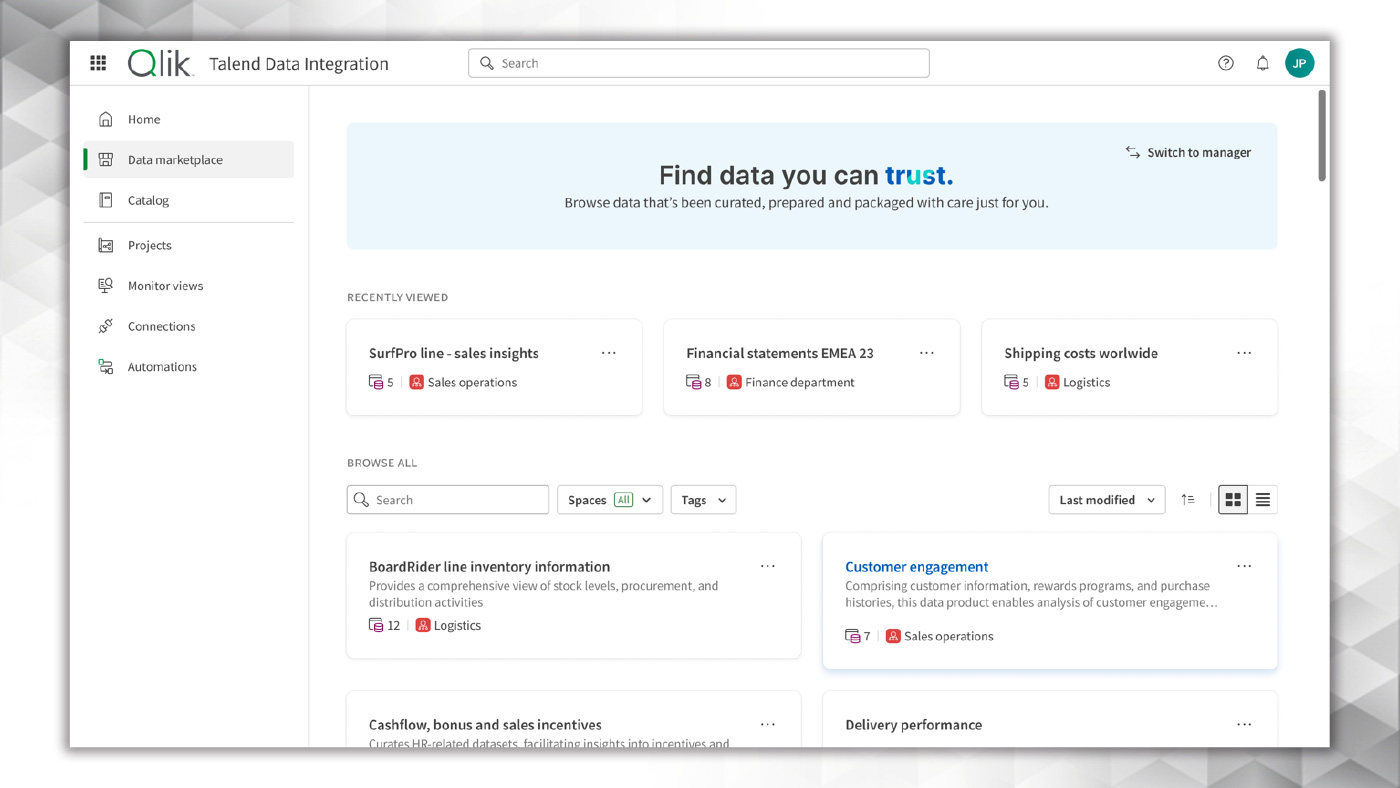
Several of its key capabilities include:
- Data Marketplace: A centralized platform for discovering and accessing diverse data products.
- Data Product Quality and Profiling: Tools for assessing data quality and profiling metrics.
- Data Product Lineage and Impact Analysis: Visualises the flow and transformations of data, highlighting dependencies.
- Integrated Data Catalogue Experience: Provides a seamless experience for managing and searching data assets.
- Data Product Access Control: Ensures secure and controlled access to data products.
- Data Product Lifecycle Management: Manages the lifecycle of data products from creation to retirement.
- Data Product Consumption: Facilitates the utilisation and tracking of data products across various applications.
9. Many New SaaS Application Connectors for Qlik Talend Cloud
The addition of numerous connectors for popular SaaS applications, such as Salesforce and ServiceNow, expands Qlik Talend Cloud’s integration capabilities. This facilitates seamless data integration from diverse sources, enhancing data availability and analysis.
10. Capacity-based pricing model extended to new Qlik Talend Cloud release
The extension of the capacity-based pricing model to the latest release offers a flexible cost structure based on actual data usage. This model allows organisations to scale their expenses according to their needs, optimising cost efficiency.
11. AI-based SQL Assistant
An AI-powered tool that assists users in crafting SQL queries. This feature aids in query generation, providing suggestions and corrections. Thereby it’s helping both novice and experienced users create accurate and efficient SQL statements more easily.
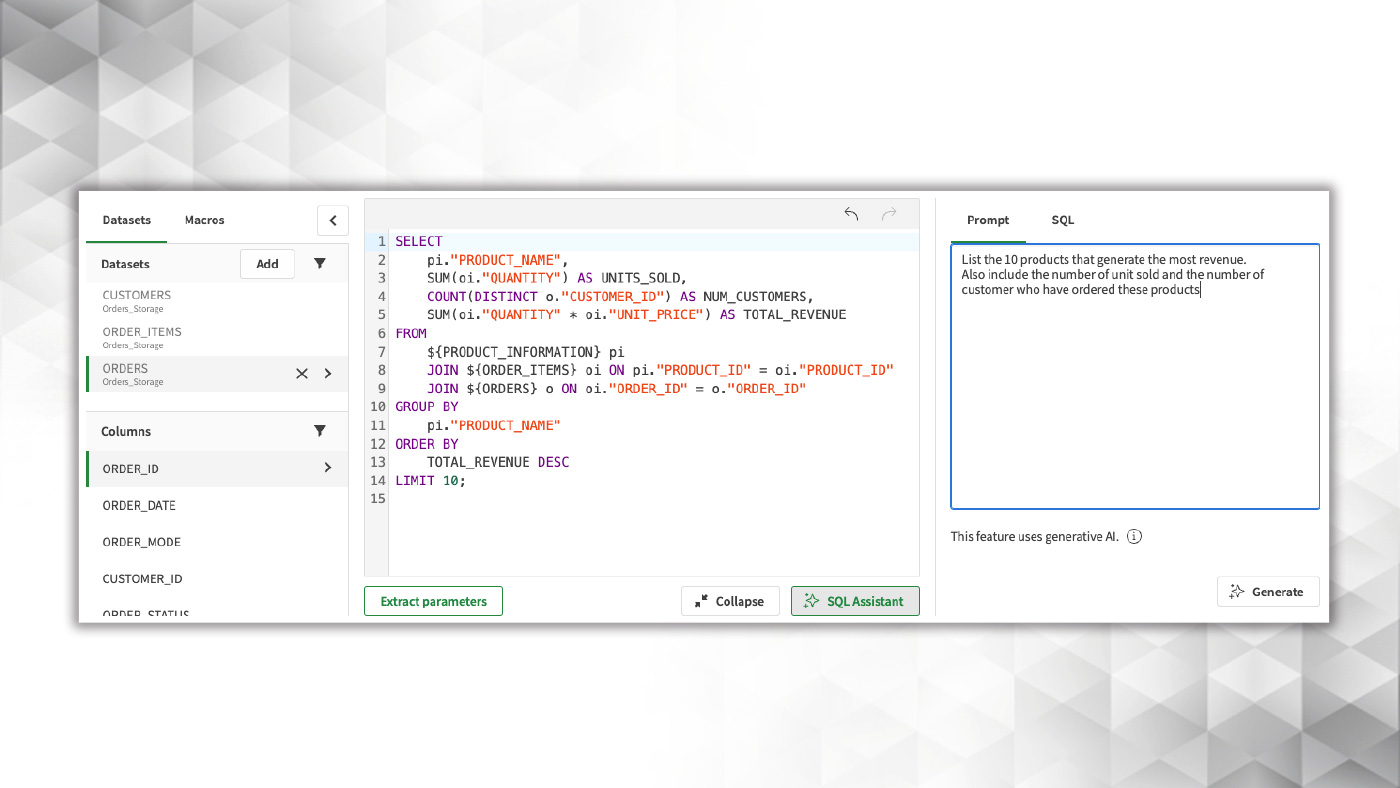
12. Changes to Platform Navigation
The update introduces improvements to the platform’s navigation system. These changes aim to make the interface more user-friendly by simplifying the navigation structure. This is allowing users to find tools and features more intuitively, thus enhancing overall usability.

Conclusion
Qlik’s recent updates and features demonstrate their commitment to improving data management and analysis capabilities. Whether you are focused on data integration, error handling, or analytics, these enhancements offer valuable tools and capabilities to help you make the most of your data. Stay tuned for further updates and innovations from Qlik as they continue to shape the data analytics and integration landscape.
SUBSCRIBE
Want to stay up to date with the latest features that are released in Qlik Cloud?
Subscribe to our blog and get monthly updates directly to your inbox.
WANT TO KNOW MORE? CONTACT US!
Janne Timonen
BI Manager
janne.timonen@climber.fi
+358 40 773 0793
Mika Ahtinen
Senior Customer Success Manager & Advisor
mika.ahtinen@climber.fi
+358 40 715 4079
Uutiset

Qlik Trends 2026
Join us on 14th January for the Qlik streaming event, Powering the Future of AI: Dare to Orchestrate Data, Agents, and Roles. We’ll reveal and explore the three key areas that successful enterprises must wire together to ensure integrity, connect every system seamlessly, and fuel innovation at the edge.
>> REGISTER NOW
What’s New in Qlik Cloud – December 2025
December brings a wide range of updates across Qlik Cloud Analytics, Qlik Automate, and platform administration. Qlik has also left some releases under the tree for the data integration pros.
>> Read more
The key ingredients for a successful AI implementation
The key ingredients for a successful AI implementation are data quality, completeness, timeliness, an affordable use case, and clear ownership. This week we’re hosting two free, online hands-on trainings in Qlik Predict and Qlik Answers. Save your spot today!
>> Read more
